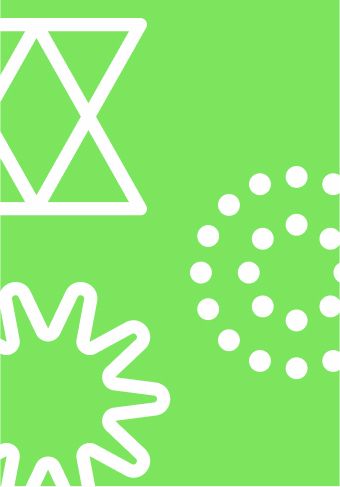How to Get My Website on Google Search: A No-Nonsense Guide
If you’ve ever typed “how to get my website on Google search” and hoped for a straightforward answer, this one’s for you.
Whether you’re launching your first site or wondering why your beautifully designed homepage isn’t showing up in results, the truth is: getting on Google doesn’t happen by magic. But it is doable, even if you’re not an SEO pro.
In this guide, we’ll walk you through what Google needs in order to find, crawl, index, and rank your site—and how to help it get there faster.
Why Google Search Visibility Matters
Let’s start with the obvious: if your website isn’t showing up in Google, most people will never find it.
When someone needs a service, looks up a product, or asks a question, where do they go?
Not page 5 of your Instagram grid. Not deep into their bookmarks. And certainly not typing in your URL from memory (unless you're a major brand, in which case—hi, and congrats).They go to Google.
If you're not in Google's index, you're effectively invisible. No matter how beautifully designed your site is or how great your offer sounds, Google needs to know your site exists—and trust it’s worth showing to people.
Here’s a quick breakdown of how that happens:
The Four-Step Journey to Visibility:
- Discover: Google finds your website, either through a link from another site, a sitemap you’ve submitted, or sometimes by crawling URLs it guesses exist. Discovery is where the process starts, but it’s not the finish line.
- Crawl: Once Google knows your site exists, its bots (called Googlebot) begin crawling your pages. They read your content, follow your links, and start understanding what your site is about.
- Index: If Googlebot likes what it sees—i.e., the page loads properly, offers useful content, and isn’t blocked—it adds your pages to its index. Think of this as a massive digital library of all the content Google might show to searchers.
- Rank: Finally, Google decides how your page stacks up against others when someone searches for something related. This decision is based on dozens of factors like relevance, site speed, content quality, mobile experience, and authority (aka backlinks).
8 Steps to Getting Your Website on Google Search
Before you can improve visibility, it helps to know what you're working with. Here's how Google goes from “never heard of it” to ranking your site on page one.
Step 1: Make Sure Google Can Access Your Site
Check your site’s visibility settings and server status:
- Your site should be live (no hosting errors or password gates).
- In your CMS (like WordPress), turn off "Discourage search engines" if it’s checked.
- Go to yourdomain.com/robots.txt and make sure you’re not blocking everything with Disallow: /.
- In Google Search Console, use the URL Inspection tool to test if individual pages are indexed or blocked.
No need to code—most platforms make these settings easy to find.
Step 2: Submit Your Site to Google
Don’t wait for Google to stumble across your site; give it a nudge.
How to submit your site:
- Go to Google Search Console setup and click “Start Now.”
- Add your domain (use the Domain option if possible).
- Verify ownership (your CMS likely has a plugin or help doc for this).
- Go to “Sitemaps” in the left sidebar and enter the URL of your XML sitemap (usually yourdomain.com/sitemap.xml).Click Submit.
This tells Google exactly where to look and what to crawl.
Step 3: Set Up the Website SEO Basics
These are the foundational on-page elements that help Google understand each page:
- Title tags: Every page needs a unique, relevant title (under 60 characters).
- Meta descriptions: Brief summaries that encourage clicks (max. 160 characters).
- Headings (H1, H2, H3): Use one H1 per page, followed by subheadings for structure.
- Keywords: Use your target phrase (e.g. “how to get my website on Google search”) naturally in headings, intro, and throughout the content.
- Image alt text: Describe images in plain language to help with indexing and accessibility.
- Internal linking: Link to related pages on your own site to help Google crawl deeper.
Duplicate or missing meta descriptions and title tags are a common issue. Clean up these elements for better visibility.
Step 4: Optimize Site Speed and Mobile Experience
Google ranks mobile versions of sites first. If yours is slow or hard to use on a phone, you’ll struggle.
Quick wins:
- Compress images (use WebP format or tools like TinyPNG).
- Enable caching with plugins like WP Rocket or LiteSpeed.
- Minify CSS and JavaScript (can be automated with most CMS plugins).
- Test your site speed with PageSpeed Insights and follow the suggestions.
If your pages load in 1–2 seconds on mobile, you’re in good shape.
Step 5: Build Backlinks to Boost Authority
Backlinks are links from other websites that point to yours, and Google treats them like votes of confidence.
How to get started:
- Submit to local and niche directories (e.g. Clutch, Yelp, local chambers).
- Write guest posts for blogs in your space with a link back to your site.
- Collaborate with partners or affiliates and ask for links.
- Create share-worthy content—stats, tools, visuals—that people want to reference.
Focus on relevance over volume. A handful of legit backlinks is better than 100 spammy ones.
Step 6: Use Structured Data (Schema Markup)
Structured data helps Google understand what your content is about and can earn you rich results in search, like star ratings, product details, or FAQs.
Common use cases include:
- FAQs: Add markup to question-and-answer sections to appear in expandable results.
- Products: Highlight pricing, availability, and reviews to stand out in ecommerce listings.
- Articles/Blogs: Show author name, publish date, and headline clearly in search results.
Think of structured data as a cheat sheet you hand to Google. It doesn’t guarantee better rankings, but it can dramatically improve how your web page appears and performs in search.
Step 7: Avoid Common Visibility Killers
Even if you’ve done everything else right, a few hidden issues can sabotage your site’s visibility. Watch for:
- Noindex tags (accidentally blocking pages from being indexed)
- Duplicate content (copying from other pages or sites)
- Thin content (not enough value—less than ~300 words)
- Broken internal links or 404 errors
Regularly check Google Search Console’s Coverage and Page Indexing reports to stay on top of issues.
Step 8: Monitor Your Progress
Once your site is live and submitted, track what’s working and where to improve. Use Google Search Console to track:
- Pages that are indexed
- Keywords you're ranking for
- Impressions, clicks, and CTR
- Crawl errors or mobile issues
Pair it with Google Analytics to understand visitor behavior: time on page, bounce rate, traffic sources, etc. This helps you refine your content and SEO strategy over time.
Looking for Web Search Visibility Without the Guesswork?
Getting your website on Google search—and keeping it there—takes more than flipping a few switches. From sitemap setup and on-page optimization to structured data and backlinks, it’s a full ecosystem.
If you're thinking, “This is great, but I don’t have time to do all of this myself,” we hear you.
At Terra, we help businesses like yours get found faster. Whether it’s a quick audit or a full SEO game plan, we’ve got the team, tools, and strategy to take Google visibility off your plate.
Discover our team’s SEO services.Related Insights
We’re looking forward to working with you, too.
Start conquering the digital terrain today.